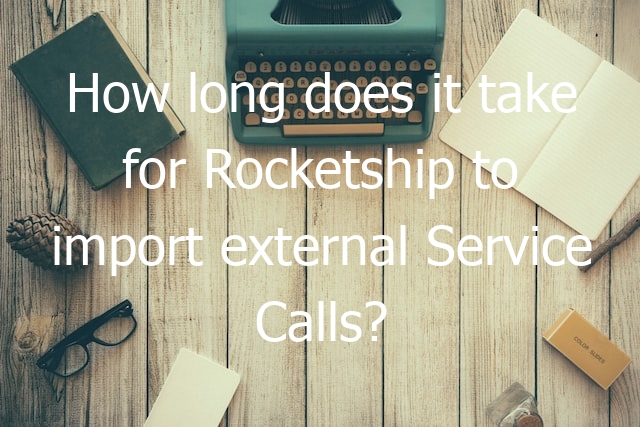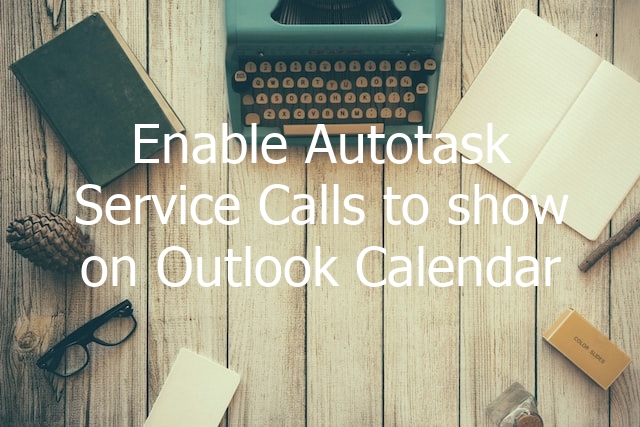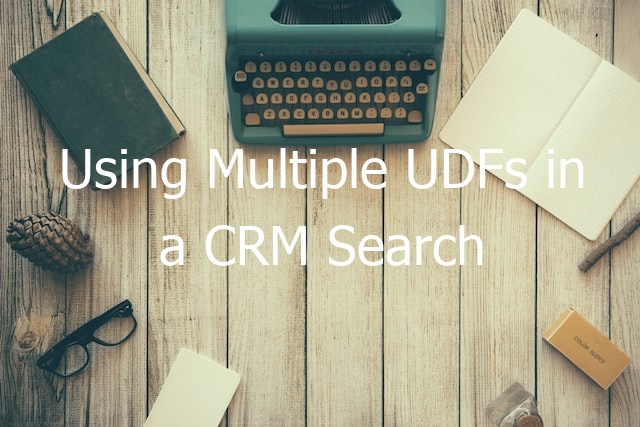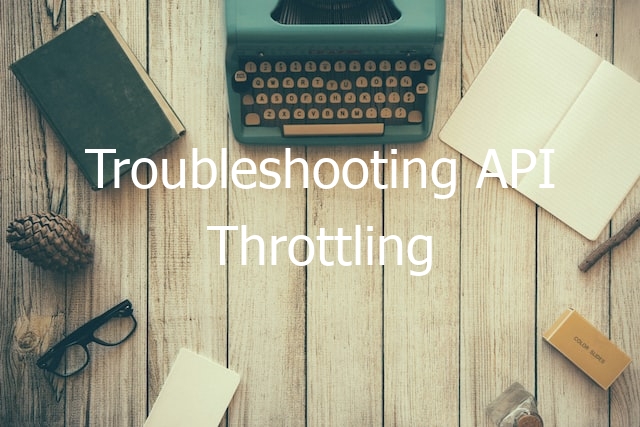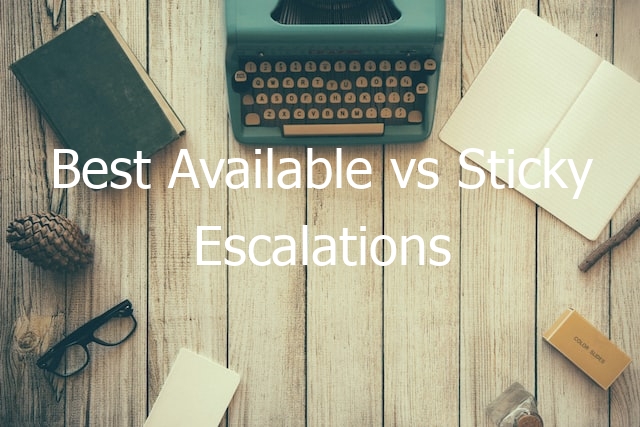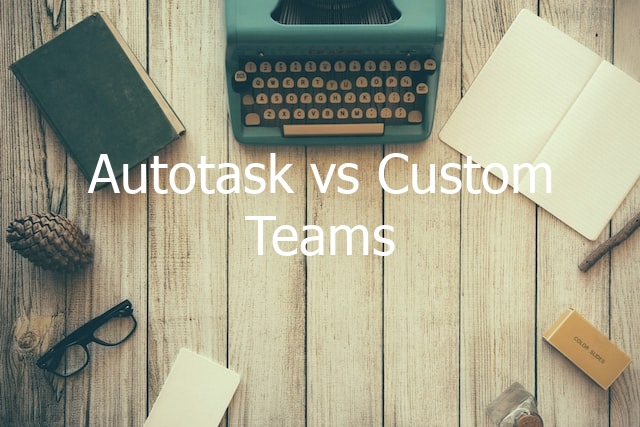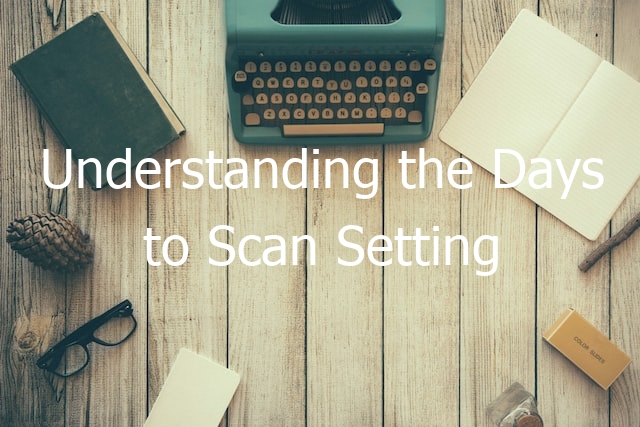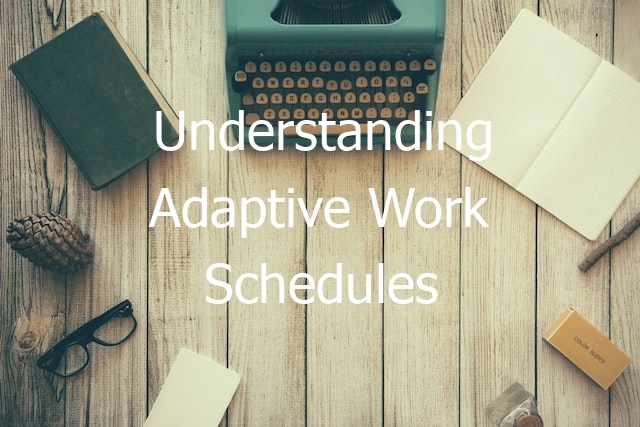How long does it take for Rocketship to show imported Service Calls?
Rocketship supports creates/updates/deletes of Service Calls by 3rd party software. This KB describe that interaction.… Read More »How long does it take for Rocketship to show imported Service Calls?