Why can’t I add an Autotask Resource to a Rocketship Team?
You have created a Rocketship Team. In the Members field, you can’t find a Resource you’d like to add to that team.
When adding a Resource to a ticket, Autotask requires a Resource+Resource Role be added. To best support that, every Rocketship Team is assigned an Autotask Role.
Common reasons you won’t see the Resource you want to add to the Rocketship Team:
The Resource doesn’t have the correct Autotask Role. To fix, go to Autotask->Admin->Resources, Edit the Resource, and then add the Service Desk Role (via the last window) in the Resource’s “Associations” tab.
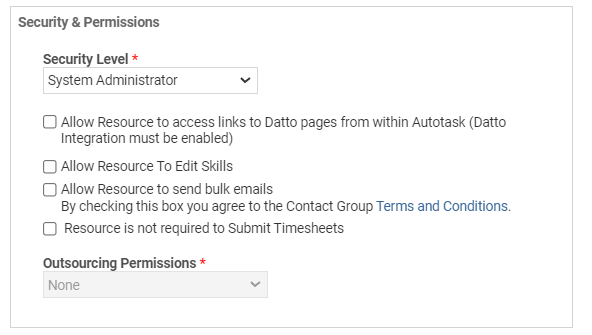
You added the Service Desk Role, but Rocketship has not synced the update yet. In Rocketship Admin, go to Account->Autotask->Force Early Autotask Resource/Role Sync. Give the sync a few minutes to finish.
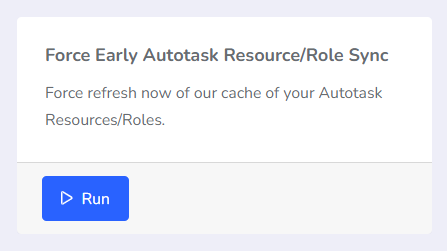
Lastly, the Resource might be inactive in Autotask.
