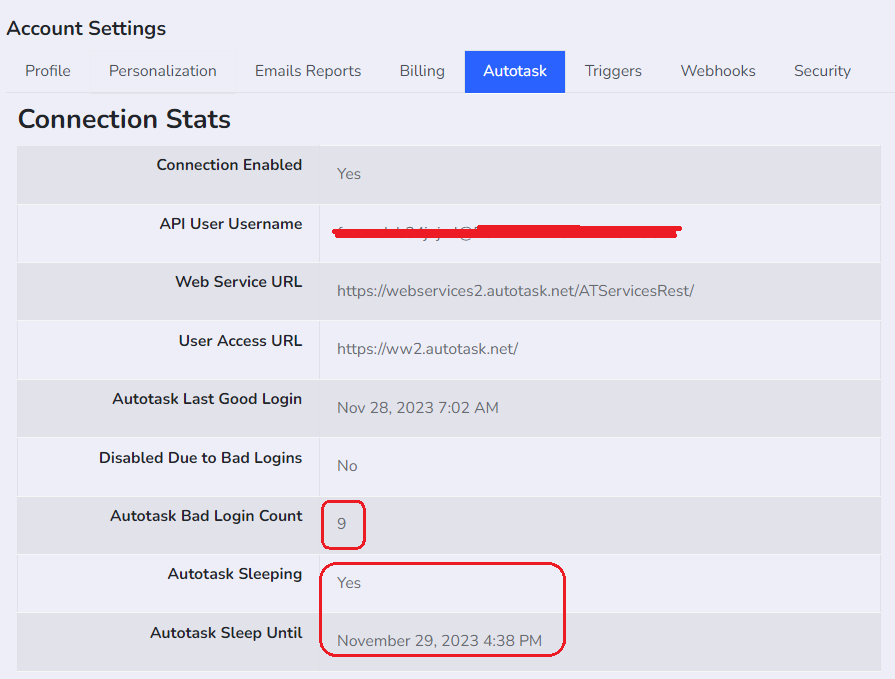Knowledge Base Help Center
Troubleshooting Autotask Connections in Rocketship
This article describes steps to take when the Autotask API connection fails.
You will be alerted to Autotask API connections via Rocketship Admin, the Autotask Ticket Insights, and the WorkBoard when we are experiencing issues with your Autotask API connection.
Here are things to evaluate:
- Is the Autotask API user disable/inactive?
- Have you changed the Autotask API user password without updating Rocketship?
- Does Datto report Autotask PSA down?
- Does Datto report Autotask API down?
You can see what is happening via the Autotask Connection screen in Rocketship Admin.
If you believe the issue is resolved, you can re-enable the Autotask Connection via that screen.