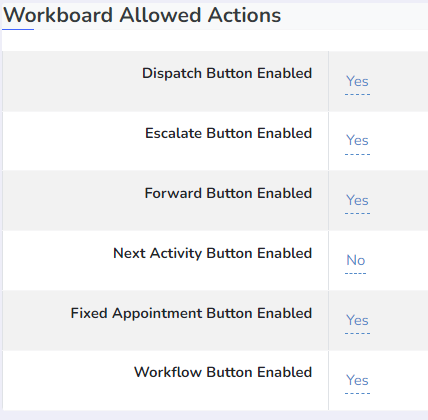Knowledge Base Help Center
Restrict Rocketship/CMD Buttons
When interacting at the ticket-level, your team can issue instructions to Rocketship via the Rocketship/CMD screen. (Refer to screenshow below for an example of a Rocketship/CMD screen.)
You can control which buttons your team can see in this screen via the Admin site.
- Log into Rocketship Admin
- Go to Account->Personalization
- Scroll down to Workboard Allowed Actions
- Enable/Disable the relevant buttons/actions