Knowledge Base Help Center
Requiring a Resource to Declare Reason for Declining a Service Call
You can require that a Resource declare the reason they are declining a Service Call. The options for the reason are pulled from the Escalation Reasons list.
By default, this function is enabled:
To enable/disable:
- Log into Rocketship Admin
- Go to Account > Personalization > Workboard Defaults
- Modify the “Require Decline Reason” to either Yes/No.
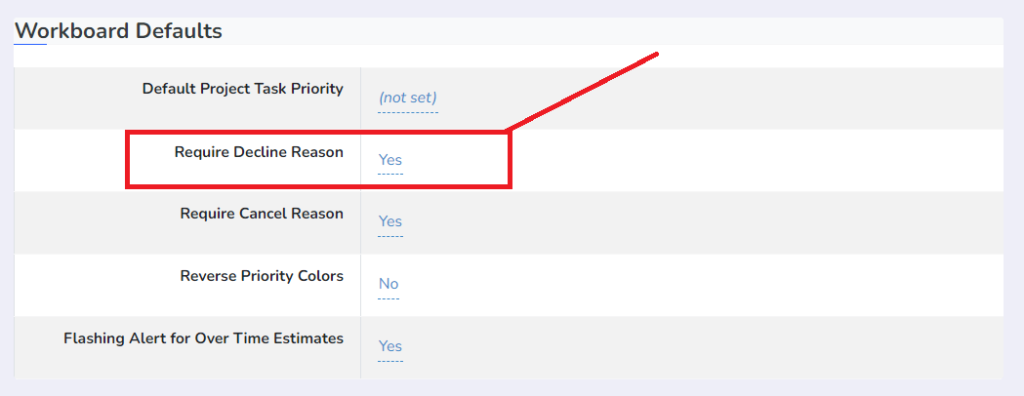
The change will take effect immediately.
