Autotask Service Call Cleaner
Rocketship has a tool to bulk close service calls. This tool is normally used by our support team when onboarding new customers, but is available to the client admin portal as well. The use case is that an Autotask user has used service calls in the past, but didn’t close them out. Some customers may have thousands of open service calls in their Autotask database.
To use this tool:
- Log into Rocketship Admin
- Click on Account
- Click on Autotask
- Click on Service Call Cleaner
- Create a job for a date range, e.g., 2000-01-01 to last-day-of-previous-month
- Click Save
Over the next several minutes/hours, this feature will close the Service Calls automatically for you.
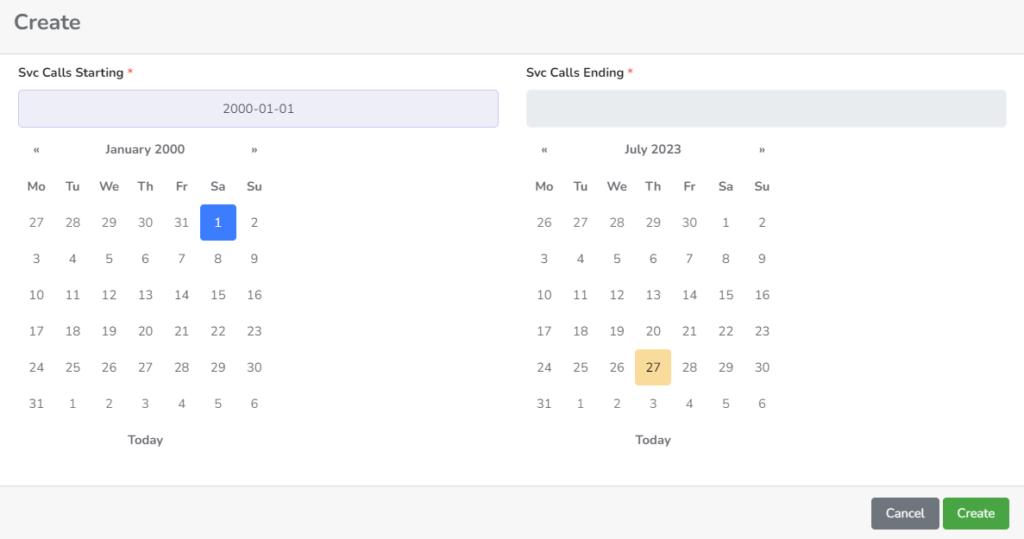
You may also be interested in a setting native to Autotask to ensure service calls are closed if left open and the ticket is set to complete.
