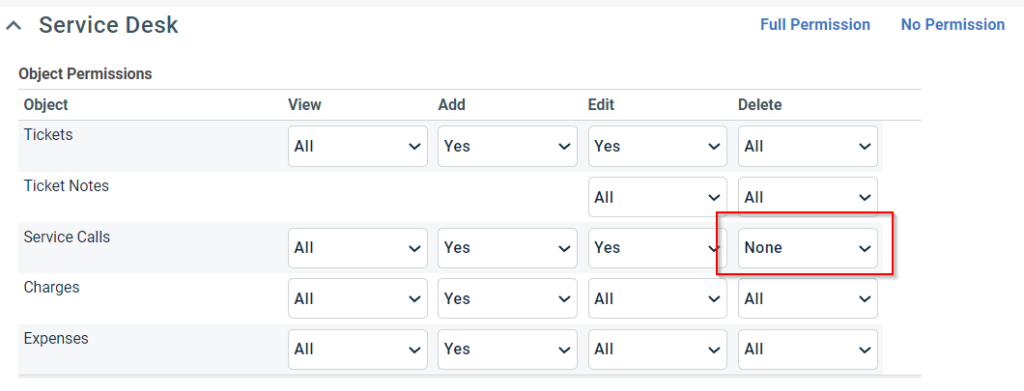Update Service Call Delete Permissions
Service Calls are how Autotask assists you in scheduling activity around a ticket or task. Rocketship integrates with Autotask Service Calls so that your Rocketshp events are always reflected directly inside Autotask.
It’s best practice to not allow non-admins to delete Service Calls. In this way, you can ensure that you always have an audit log of activities, even if those activities were cancelled.
In this step, you’ll update the Autotask security classes used by your team to ensure only Autotask admins can delete Service Calls.
- Log into Autotask
- Click Admin
- Click the Account Settings & Users tab
- Expand Resources/Users (HR)
- Click Security Levels
- For each non-Admin Security Level, update the following in the Service Desk section for Service Calls:
- View: All
- Add: All
- Edit: All
- Delete: None
- Click Save & Close