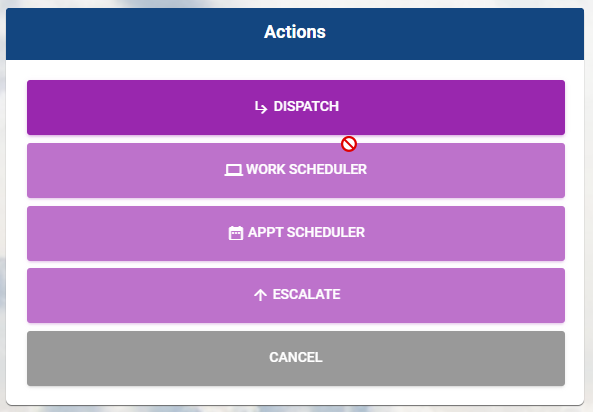-
Onboarding: Initial Setup8
-
Onboarding: End User Training8
-
SmartDispatch: Dispatch & Escalations8
-
SmartWorkQ: Team Workload Scheduling8
-
SmartMeetings: Meeting Booking8
-
TicketRecur: Recurring Tickets2
-
SmartWorkflows: Workflow & Form Engine8
-
SLA Sentinel: SLA Outcome Prediction4
-
Dashboards: Agent WorkBoard8
-
Dashboards: DispatchBoard5
-
TicketGuard: Abandoned Ticket Protection2
-
CRM Search Engine4
-
FAQs8
-
Webhooks and Triggers8
-
Pax8 Academy Users4
rocketCommand is an action-based application that is used to quickly pass instructions from your team to Rocketship. It provides a focused set of instructions that are the most frequent used to route tickets. Via rocketCommand, you can greatly reduce the “jumping around” that can happen in your PSA to manage tickets.
Update: Rocketship/CMD is now available inside of Autotask Tickets via Ticket Insights. We no longer support the legacy LiveLink method.
rocketCommand provides these actions:
- Dispatch. This is available only when a ticket has no Primary Resource. It is used to instruct Rocketship to identify the correct Escalation Rule and to assign the ticket the resource/team that is 1st in the Escalation Path for that Rule.
- Work Scheduler. This instructs the Scheduler Automation to identify the best time slot of an assigned Ticket Resource to work on the ticket. The automation will fully manage a Service Call on your behalf.
- Appt Scheduler. This allows your team to schedule an appointment internally or with the client. It fully support calendar invites, changes, and cancels, and manages a Service Call on your behalf.
- Escalate. This is available only when a ticket has a Primary Resource. It issues an Escalation instruction, and Rocketship will identify the best match for the Escalation Rules and push the ticket to the next Escalation Team defined in the Escalation Path.
Of the actions above, only the Dispatch command is “instant”, meaning that clicking it will issue the instruction immediately. All of the other actions will open a new screen where instructions are given, e.g., the Appt Scheduler action will open the New Appointment screen.
NOTE: Your team will get the error “no Escalation Rules defined” when clicking certain commands if you haven’t configured and enabled Escalation Rules — that’s because there is no way for Rocketship to follow the instruction if it lacks the correct configuration.