Rejecting Scheduling that will violate an SLA
The Next Activity scheduling engine can be configured to reject scheduling requests that will likely result in a ticket SLA violation. The ticket being scheduled will automatically be routed to your service coordinator for review and handling.
In this article, we say “SLA” but the scheduling engine can be configured to take action based on the ticket due date, the ticket SLA resolution, both, or neither.
When Will a Request be Rejected
When reviewing the target technical resource and the ticket due dates and SLA, the scheduler will build a predicted work queue for the technician and then determine the best location in that work queue for the Next Activity. If the first available timeslot is after the SLA, the scheduler will determine that the request will result in a violation.
How to Enable SLA Violation Rejections
By default, the scheduler will not reject a request if it will violate the SLA. You must enable this feature for the reject trigger to occur. To enable:
- Log into Rocketship Admin
- Click on Scheduling->Scheduling Home
- Click on Next Activity Settings
- Update one or both of the following settings to No to Disallow scheduling after the SLA:
- Default For Allow Scheduling After Ticket SLA Due Date
- Default For Allow Scheduling After Ticket Due Date
- Click Save
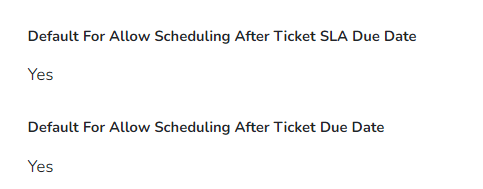
What Happens When Rejected
If you have enabled this feature and the scheduler predicts a violation, it will decline the request and route the ticket via the Needs Help workflow. If you wish to fine-tune this to use a custom workflow, you can. Refer to this KB.
