How to Define Escalation Rules Specific to a Customer Group
The Escalation Engine in Rocketship is versatile in that you can build out very specific workflows for helpdesk, NOC, co-managed, VIP customer accounts, etc.
First, let’s remember that the Default Rule is your “catch-all” rule and should handle the bulk of your escalations. Every custom Escalation Rule you create becomes an exception to the Default Rule. For example, perhaps you have these rules in place:
- Default Rule. Our catch-all.
- NOC Alerts. Catches any tickets that go into the Alerts queue.
- AM. Catches any tickets that go into the Account Manager queue.
Notice how our two custom rules are very specific to ticket information. In this case, we are using the Autotask Ticket Queue to route tickets between Escalation Rules.
Some Rocketship customers however will need to further divide this into categories of customers, e.g., “customers in the state of Texas,” “my VIP accounts.” We can do this with CRM Searches. A CRM Search is a pre-defined filter you use to filter which Autotask companies are eligible for the Escalation Rule.
For our example, we will create an Escalation Rule named VIP Escalations. To match the correct Autotask Companies, we’ll create a CRM Search named “VIP Customers” in the CRM Search Engine. First, read our KB on how to create a custom CRM Search. Now, create a CRM Search specific to your need. You may need to create an Autotask Company UDF to “flag” your subset of customers in some way. Note, if you create a UDF you’ll need to force Rocketship to sync with Autotask ahead of schedule to see the UDF instantly in the Search Criteria.
Once that CRM Search is created, you now have a way of targeting only that subset of customers.
Now, create an Escalation Rule with the tiers and ticket criteria you would want, but instead of using the default CRM Search, specify your new CRM Search in the Escalation Group’s CRM Search field:
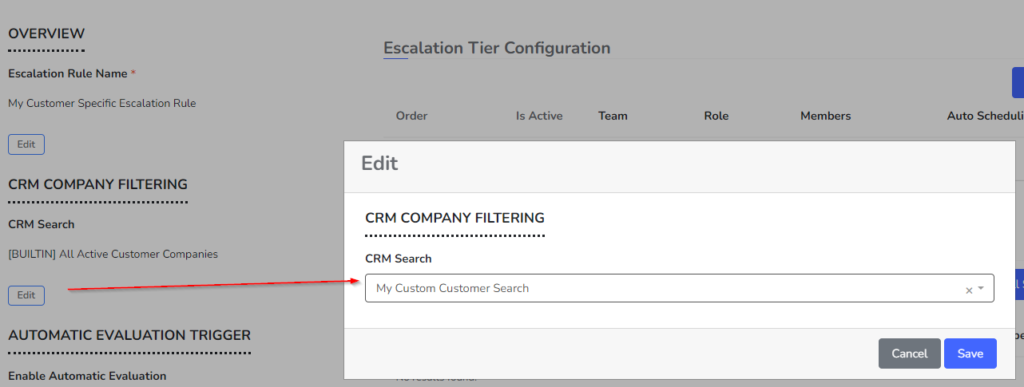
Now, any ticket that matches this Escalation Rules ticket criteria where the Autotask Company is ALSO in the CRM Search “My Custom Customer Search” will use this Escalation Rule, and the associated tiers.
