In order to prevent a customer contact from reopening a ticket, in your Autotask workflow rule settings, you can use a special notification setting that utilizes Jotform to create a special form that will auto-populate with the customer information and send a message back to your Helpdesk team to reopen the ticket.
Just follow these guidelines to prevent end-user ticket re-opens:
- Go to Jotform, create a form, and have it sent to your inbound email (example below):
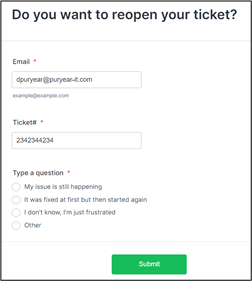
2. Incorporate this custom form as a URL link into your Autotask workflow rule Email Message notification sent to the Ticket Contact that will not allow them to reply, but force them to use the custom Jotform to re-open the ticket (example below):
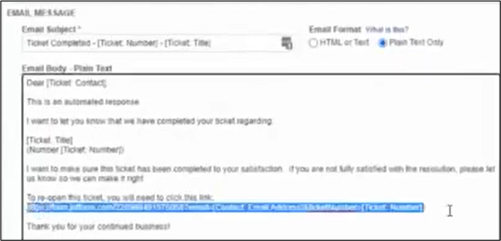
3. Create a user-defined field entitled Notification Sent and in the workflow rule, set this to True. Now, any workflow rules that may allow a ticket to reopen will be checked for and if the answer is Yes it won’t allow the ticket to re-open.
Check out our quick video reviewing how to prevent end-user ticket re-opens:
In summary, just follow the layered approach to put your workflow rules together so that you can solve what seems like thorny issues using the subscription you already have with Autotask and well-defined business rules.
Our posts on auto-assigning tickets, defining a business process, Autotask workflow rules best practices, and implementing a quality control process will walk you through setting up and using Autotask Workflow rules.
To access the full webinar on Using Autotask Workflow Rules to Auto-Assign Tickets, fill out the form below!
[zohoForms src=https://forms.zohopublic.com/giantrocketship/form/UsingAutotaskWorkflowRulestoImplementBusinessProce1/formperma/3PMSpF1BaIZnpqQzYY2ZmWjNphHa7DB12hKBPOvaYlI width=100% height=600px urlparams=”
Share via: