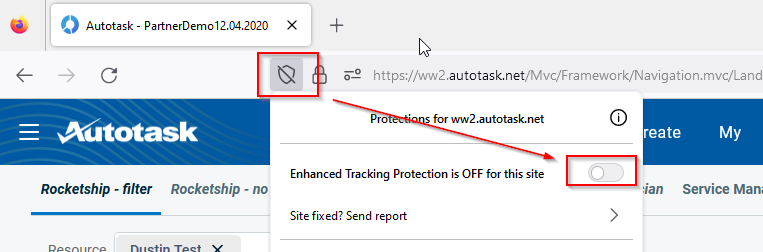Popout Button Fails in Browser
You may find that the “popout” button in the Rocketship Workboard and Rocketship/CMD (i.e., the Ticket Insight widget) fails. You will know it has failed either because the popout window is blank or because it shows an error message.
In this KB, we will walk you through several troubleshooting steps to resolve the issue.
Cause#1: Popup Being Blocked
You should be able to use the Rocketship popout button in both the Rocketship Workboard and Rocketship/CMD. If in any case you still encounter any issues, you may want to run the built-in feature of Autotask which checks your browsers compatibility.
- Login to Autotask
- Click on your profile -> Check My Browser Settings
- Begin test
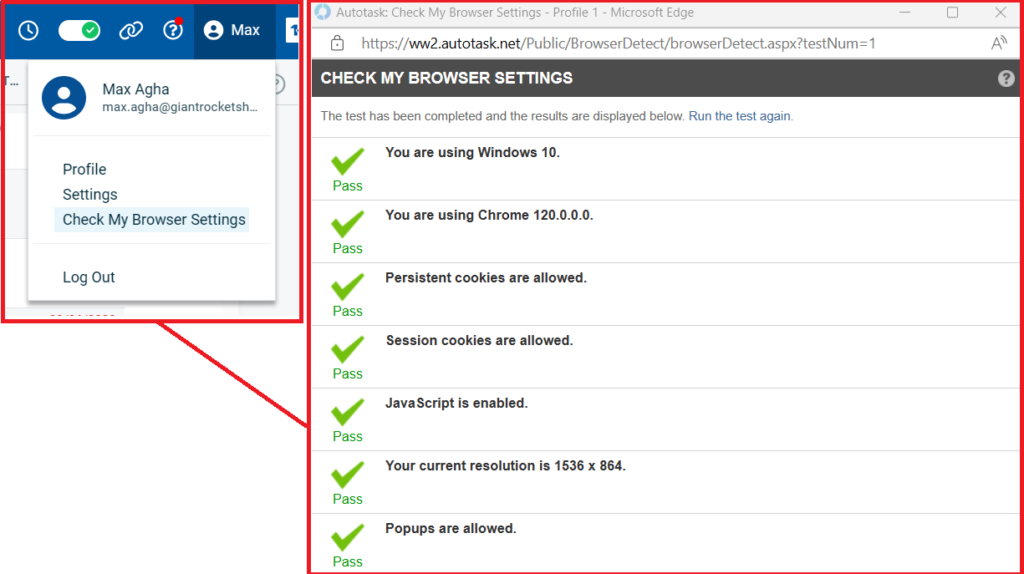
In every situation we’ve seen, the reason a Ticket won’t “pop open” from the Workboard is that Autotask is blocking the new window. When you run the test above, if it fails, then you need to enable the popup. (A small icon will generally appear in the top-right of the “test” window that, if clicked, allows you to enable pop-outs.)
Cause#2 Firefox Enhanced Tracking Protection
This is caused by a default browser security setting. The cause is that we embed Rocketship inside Autotask as an iframe. Some browsers, notably Firefox, by default do not allow an authenticated session to leave this iframe. This is known as Enhanced Tracking Protection. In theory, this is actually a great setting. However, it completely breaks any webapp that needs to work both inside and outside the origin iframe.
You can disable this setting specific to Autotask/Rocketship. By doing this, you can keep Enhanced Tracking Protection enabled for all other websites, but still allow Rocketship to be authenticated inside Autotask and then, via a popout window, outside of the iframe.
Side note, to understand how this works in the most common browsers, you can refer here:
- Firefox – Disable tracking prevention
- Microsoft Edge – Disable tracking prevention
- Google Chrome – Disable Do Not Track
That said, to disable this ONLY for Autotask/Rocketship so that popouts work, click on the shield icon while in Autotask and disable “Enhanced Tracking Protection” as shown in the screenshot below: