Rocketship/Autotask session is terminated
You may encounter at times an error message that pops up whenever you try to login, click on the Rocketship widget/insights, or by using any of the features that are inside Rocketship.
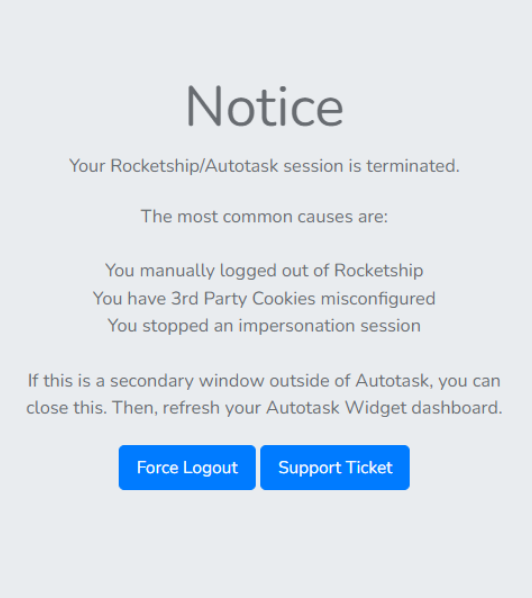
This may be due to a number of reasons, including the browser you’re using. If you’re using Firefox or Safari, please follow this KB article instead. If not, please follow the steps below:
- Ensure that your browser is up to date.
- Clear your cookies/cache
- Restart your browser and try to log back in.
Please note that this a front-end issue and has nothing to do with the Autotask engine/our backend systems. However, if you still encounter issues and are unable to login, please contact us here.
