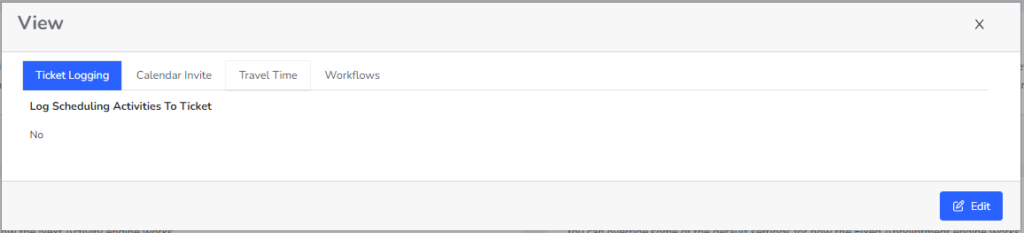Knowledge Base Help Center
Enabling/Disabling Rocketship Ticket logging in Autotask
If you would like to disable the ticket logging of Rocketship in Autotask tickets as seen below, you can configure this in your Rocketship Admin portal.
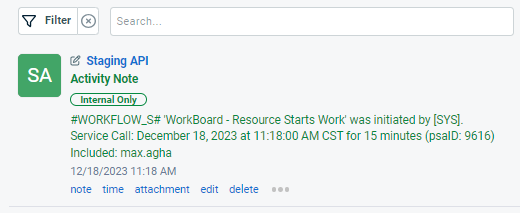
In order to enable/disable this, you will need to follow the steps below:
- Login to Rocketship Admin
- Go to Scheduling -> Scheduling Home
- Choose either Next Activity / Fixed appointment settings
- Under Ticket logging -> Log Scheduling Activities To Ticket
- Set to either yes/no