Scheduling Next Activities
The scheduling engine is one of the most powerful features in the Rocketship platform and it makes scheduling Next Activities a breeze. When we talk about scheduling a Next Activity, it’s about scheduling actual work to be done, e.g., “work for 30 minutes on activity X.” (This is different than a Fixed Appointment, which is tied to a certain day and time and usually represents an appointment on a calendar.)
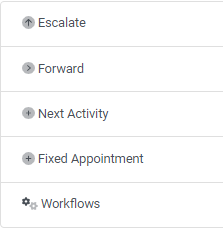
Just follow these steps to get started with creating a Next Activity:
- Select Next Activity on the Rocketship/CMD panel in a Ticket
- Select a Resource to Schedule
- Select a Next Activity Recipe
- Options include No Sooner Than Days and Service Call Notes
- Click Submit
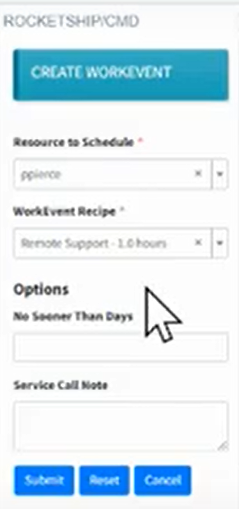
The Rocketship scheduling engine then adds the Next Activities to the designated resource’s workboard.
