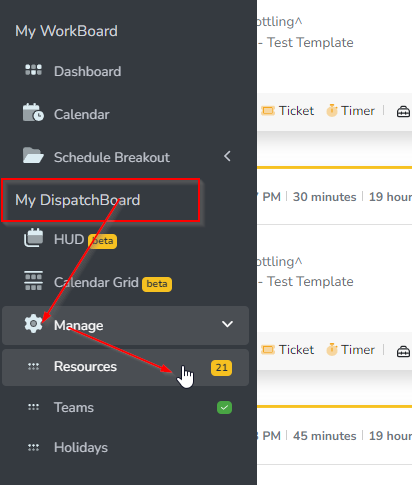Knowledge Base Help Center
Mark a Resource as Unavailable for New Tickets
In Rocketship, the Escalation engine will bypass any Resource that is set inactive. This can be useful in scenarios where a Resource is sick, on extended leave, etc.
This can be done via the DispatchBoard by a service coordinator.
- Log into Autotask
- Go to your Rocketship Dashboard widget
- Go to the DispatchBoard
- Click on Manage->Resource
- Click on “Set Inactive” on the relevant Resource
Once set Inactive, Rocketship will stop dispatching/escalating tickets to this resource.