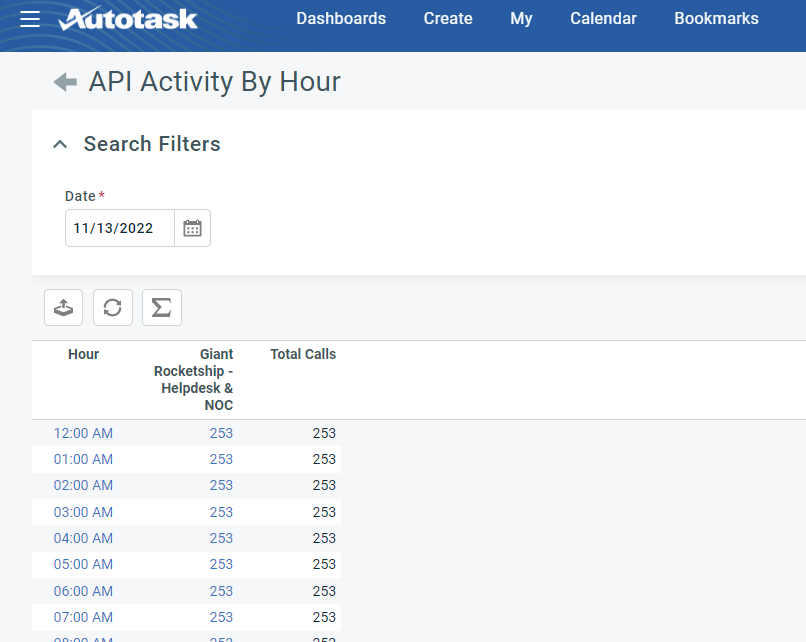Knowledge Base Help Center
How to track Rocketship’s Autotask API Activity
You can get a report of how many API calls Rocketship is making to your Autotask via the API Activity by Hour feature in Autotask:
Please reach out to support to know more about your API limits.
- Log into Autotask as an Admin
- Click on Admin->Extensions & Integrations
- Click on Other Extensions & Tools->API Activity by Hour
- Choose the target Date in the Date field
- Click Search
You can download the results as a CSV via the Export icon.