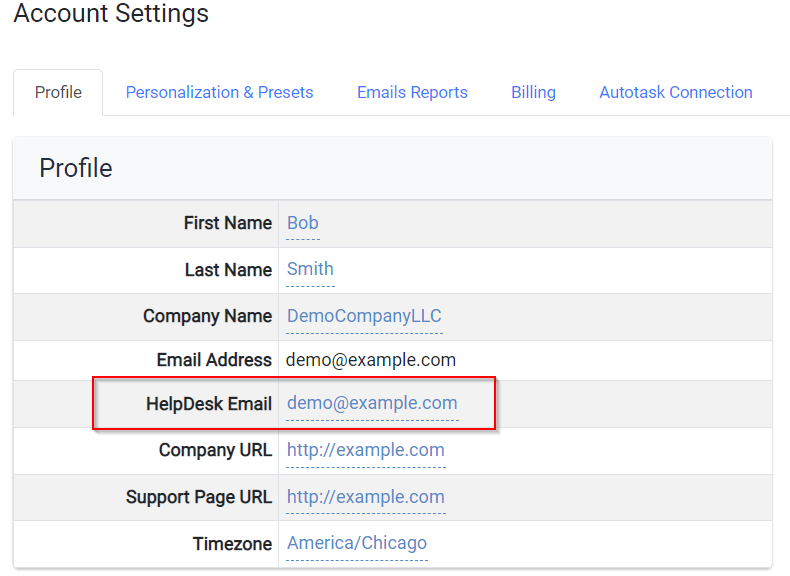Knowledge Base Help Center
How to configure the email address used for Fixed Appointment Calendar Invites
Our Fixed Appointment module locks an event to a defined day/time on both your calendar and the customer’s. When sending the email invitation, Rocketship will use the HelpDesk Email address defined in your Profile settings.
When defining this address, it should be the address used to create/update tickets in your Autotask. This way, any response by the customer will go into the ticket.
To change the address:
- Log into Rocketship Admin
- Go to Accoutns->Profile
- Update “HelpDesk Email”