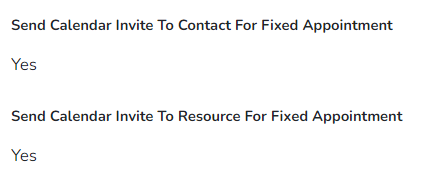Knowledge Base Help Center
How do I disable Calendar Invites for Fixed Appointments?
You may want to disable Calendar Invites being sent to Contacts, Resources, or both for Fixed Appointments.
By default, we will send a Calendar Invite to any linked Contacts and Resources for a new Fixed Appointment. We will also send a Calendar Invite Cancel if the Fixed Appointment is canceled (whether via a Decline or Cancel). To disable Calendar Invits, you can disable them via the Rocketship Admin.
- Log into Rocketship Admin
- Go to Scheduling->Scheduling Home
- Click on Fixed Appointment Settings
- You can enable/disable:
- Send Calendar Invite To Contact For Fixed Appointment
- Send Calendar Invite To Resource For Fixed Appointment
- Click Save