Customizing the Sort Order of Next Activities
Next Activities are the “ordered work queue” for a technician. Unlike Fixed Appointments, Next Activities are dynamic and automatically adjust to various criteria, including: ticket priorities and due dates. Based on your site’s needs, you can adjust how Rocketship orders Next Activities if the default setting isn’t suitable.
Default Setting
By default, Next Activities are sorted by “Priority then Ticket SLA Resolution (Soonest to Latest)”.
Sort Order Choices
There are several options to choose from. Before changing the default setting however, be aware that the Sort Order impacts several components of Rocketship. For example, when you change the setting the Workboard will almost immediately begin showing the new Sort Order to your team. This includes both the Workboard Next Activity lane and the Rocketship Calendars.
Knowing that, you may still want to change the Sort Order we use. Your options are as follows:
- Ticket Created (Oldest to Newest)
- Ticket Created (Newest to Oldest)
- Ticket Due (Soonest to Latest)
- Ticket Due (Latest to Soonest)
- Ticket SLA Resolution Due (Soonest to Latest)
- Ticket SLA Resolution Due (Latest to Soonest)
- Priority then Ticket Created (Oldest to Newest)
- Priority then Ticket Created (Newest to Oldest)
- Priority then Ticket Due (Soonest to Latest)
- Priority then Ticket Due (Latest to Soonest)
- Priority then Ticket SLA Resolution Due (Soonest to Latest)
- Priority then Ticket SLA Resolution Due (Latest to Soonest)
Updating Your Sort Order
To update the setting from the default, go to:
- Log into the Admin Portal
- Go to Scheduling->Scheduling Home
- Open Next Activity Settings
- Update your Scheduling Logic
- Click Save
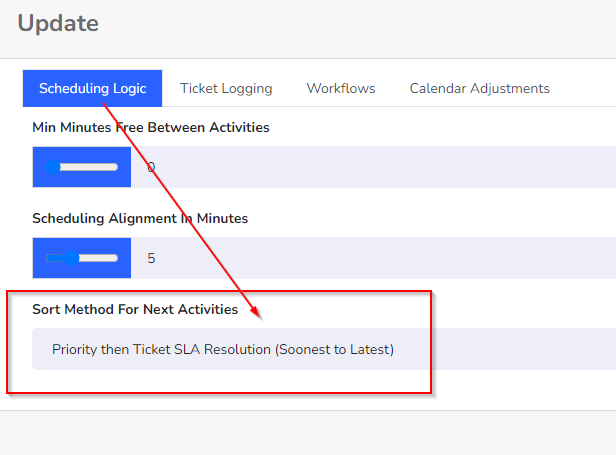
Changes are immediate and will impact all users and schedules.
Understanding Oldest to Newest/Soonest to Latest
If you have past due tickets, these settings can be confusing if you aren’t clear on how sorting works. The “oldest” and “soonest” values mean “the lowest date” while “newest” and “latest” mean the “highest date.” To understand this, consider the dates Nov 1, Nov 15, and Nov 30.
In the order of lowest dates, they are:
- Nov 1
- Nov 15
- Nov 30
In the order of highest dates, they are:
- Nov 30
- Nov 15
- Nov 1
When viewing the Sort Order of current tickets, these dates make sense. But, for clarity, understand how the math works for past due tickets. If you have a ticket due 7 days ago, 3 days ago, and 5 days from now, then “soonest to latest” would be:
- 7 days ago
- 3 days ago
- 5 days from now
Tickets Without SLA Resolution Due Dates
There is a special use case where a ticket is not attached to an SLA, but you have configured Rocketship to use Ticket SLA Resolution in the Sort Order. In this situation, Rocketship will attempt to use the ticket SLA Resolution Due Date and, if not available, it will fall-back to the Ticket Due Date.
Important Note re: Legacy Customers
The Sort Order customization was made available on Nov 13, 2023. For existing customers, we did not change the default Sort Order of “Priority then Ticket Created (Oldest to Newest)” to ensure there were no surprises for your team. If you wish to use the new default, you can set this via the Admin Portal.
