Booking Appointments Inside Tickets via Fixed Appointments
An Appointment booking is different than a work event because a work event is usually 80% of what happens in a company and it does not require a certain date and time to occur. Booking appointments require a set date and time, go on a calendar, and generally involve someone expecting a phone call or a visit.
Just follow these steps to get started with booking an appointment in Rocketship:
Select Fixed Appointment on the ROCKETSHIP/CMD panel:
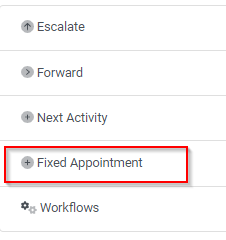
PRE-FILLED options (which is linked to the Primary Contact value associated with the Ticket) include the capability to schedule a Phone Call or an Onsite Visit.
Phone Call settings include resource, customer contact, call start time and duration. Once submitted the phone call appointment is added to both the associated resource and customer contact calendars in addition to the assigned resource’s workboard.
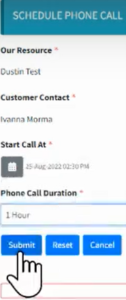
The ADVANCED feature offers the capability to schedule both internal and external appointments with many additional options including multiple resources attending, defining a location and meeting method, as well as a meeting description.

To toggle between the Show Only Available and Manual Mode, click the option under Mode:
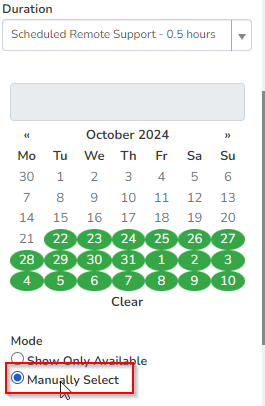
The difference is that in Show Only Available, Rocketship won’t show you Busy timeslots, while Manual will allow you to see all slots, even if they are used for another meeting, out-of-business hours, etc.
So that’s how easy it is to configure an appointment in Rocketship which keeps appointments nice and clean for your staff.
