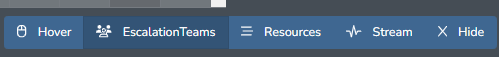Autotask vs Rocketship In/Out
In an IT MSP, the efficient allocation of tasks is crucial for maintaining productivity and meeting SLAs (Service Level Agreements). Traditionally, Autotask provides an In/Out feature that serves as an FYI to let the team know whether a technician is available. However, this feature is limited in that it does not affect how work is assigned. At Giant Rocketship, we recognized the need for a more dynamic solution—one that not only informs the team of availability but also directly impacts work distribution.
The Availability (In/Out) Flag in Rocketship
Our Availability flag is a game-changer in the realm of work distribution. Here’s how it stands out:
Unlike the Autotask In/Out feature, Rocketship’s Availability flag actively influences how tasks are assigned. This means that when a technician marks themselves as unavailable, Rocketship automatically adjusts the distribution of tasks to ensure that only available technicians are considered for new assignments. This dynamic approach prevents any downtime or delay in task management.
Updating Availability
This can be accessed via WorkBoard->My DispatchBoard->Resources. You can set a Resource as Available or Unavailable. You can view the status of a Resource via that page.
Also, we provide other ways of knowing when a Resource is set as Unavailable.
Via the Navbar:
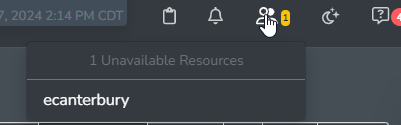
Via the EscalationTeams button on the HUD: