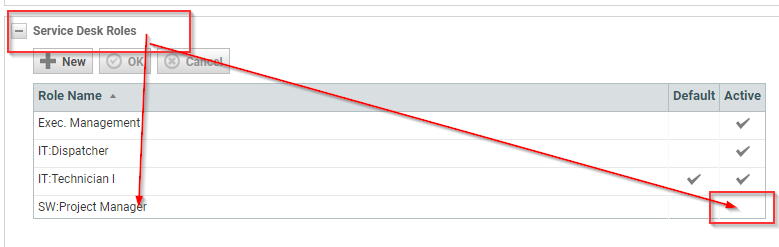Autotask Returns: 500 Internal Server Error
If you see an error logged to a ticket or log entry by Rocketship that includes “500 Internal Server Error” for Autotask, that generally means that Autotask rejected our API call due to an API violation.
Data violation: This Role (Help Desk) cannot be selected because the Resource/Role is inactive.
Rocketship may report the error like so:
Error Updating Ticket 10851 to Resource ppierce/Role: Exec. Management; Autotask API Returned: Server error: `PUT https://webservices2.autotask.net/ATServicesRest/v1.0/Tickets` resulted in a `500 Internal Server Error` response:{"errors":["Data violation: This Role (Exec. Management) cannot be selected because the Resource/Role is inactive.","Err (truncated...)
This is a misconfiguration in your Autotask tenant. Specifically, you have an Autotask Resource set to have a Service Desk Role, but you the Service Desk Role is currently set to INACTIVE in Autotask. You need to set it back to ACTIVE.
- Note the Resource and Role in our log message to you.
- Log into Autotask as an Autotask Admin
- Go to Admin->Resources (Users)
- Find the Resource (which we provide to you in the error message) in your Autotask Users
- Go to the Associations tab, scroll to the bottom, and enable the Role needed
Note, the Role is the one used when you setup the Rocketship Team. That Team is using the specific Role listed in our error message and it is the Role you need to enable for the Resource in Autotask.
For example, let’s say Rocketship is trying to dispatch a ticket to Tier 1, to which you’ve assigned the Autotask Role “SW:Project Manager.” When Rocketship tries to update the Autotask ticket to the Resource using that Role, Autotask is reporting that in fact the Resource has that Role as inactive, as shown below: