I recently wrote an article on how to auto-close Waiting Customer tickets in Autotask and it includes this overview. I thought it wise to break it out for clarity for those looking to sole this specific problem.
When a ticket closes, whether because it was resolved or due to non-response, you generally DO NOT want the customer to re-open it. Smaller MSPs often allow customers to do this, but large ones do not. Why? Because it means the customer is TRAINING YOU, not the other way around, and, just as importantly, it skews all of your helpdesk numbers. (Has that open ticket actually been open 3 months or was it re-opened after being closed for 2.5 months? Who knows!)
Here is how you solve this: You don’t allow customers to re-open tickets via email but you give them guidance on how to open a new ticket. This can be done automatically in Autotask without you having to manage the process.
You need two things:
- Create a Service Desk Notification “You tried to re-open a closed ticket”
- Create a Ticket UDF named “Re-Open Status” with the Single Select List values of None, Attempted, Approved.
Create a new WFR that triggers on the “Edited By” event. Next, restrict it. Assuming an email from the customer updates your ticket to something reasonable like “Customer Responded”, here are your WFR conditions:
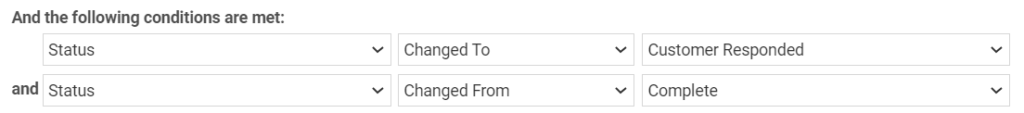
See what we did there? This WFR only triggers when a ticket WAS in Complete but updated to Customer Responded. If you have Autotask configured correctly, that should ONLY happen when a customer responds.
Now, in Ticket Updates, update Re-Open Status to “Attempted” and slam the ticket back to Complete:
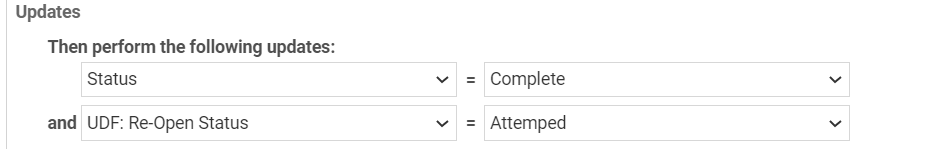
Don’t save this WFR just yet. We also need to warn the customer nobody saw their email and guide them on how to open a new ticket. Click on the Notification tab in the WFR, select Ticket Contact, and use the Notification template you created per the above todo list.
Side note: Why the Approved list option for the Re-Open Status UDF? You can create another WFR that sets this to Approved if a ticket goes from Complete to any status OTHER than Waiting Customer, meaning you or your team manually re-opened the ticket. Just a nice bow on the present under the Christmas tree if you want to try it out.
Share via: