In most business operations, employees occasionally incur expenses that must be reimbursed by the company. Autotask PSA includes an expense report tool specifically for these occasions.
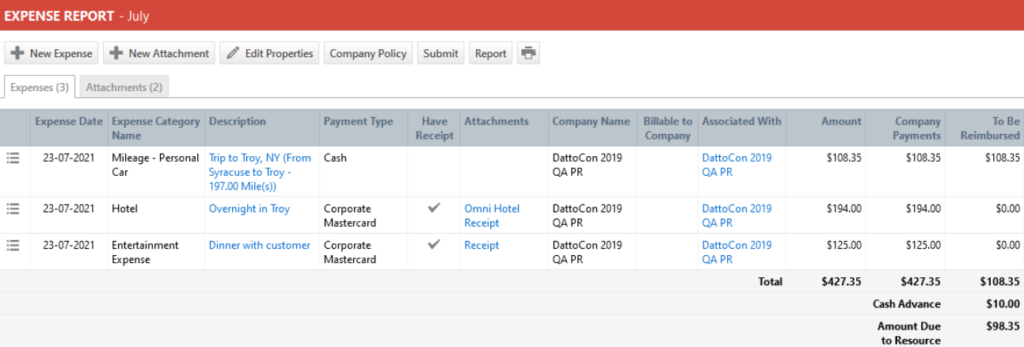
Standard Features
With Autotask PSA expense reports, you can:
- Set up expense limits and reimbursement rules for the entire company, a department, or an individual.
- Assign expense report approvers.
- Users can itemize their expenses and either generate a printed expense report or submit it electronically.
- Users can scan receipts and attach them to the expense report electronically (which simplifies expense reporting for remote employees).
Additional Features
In addition to the standard features above, Autotask PSA lets you:
- Associate expenses with a customer and factor them into company, contract, and project profitability.
- Include expenses that can be billed back to a customer on customer invoices and export them to your accounting software.
- Transfer expense reports to QuickBooks to reimburse your employees.
- If multi-currency is enabled, users can track their expenses in the currency they were incurred and Autotask PSA will convert everything into your internal currency for reimbursement.
Learn how to get even more out of Autotask PSA with our Guide to Using Autotask to Track Wins.
Share via:
Tags: