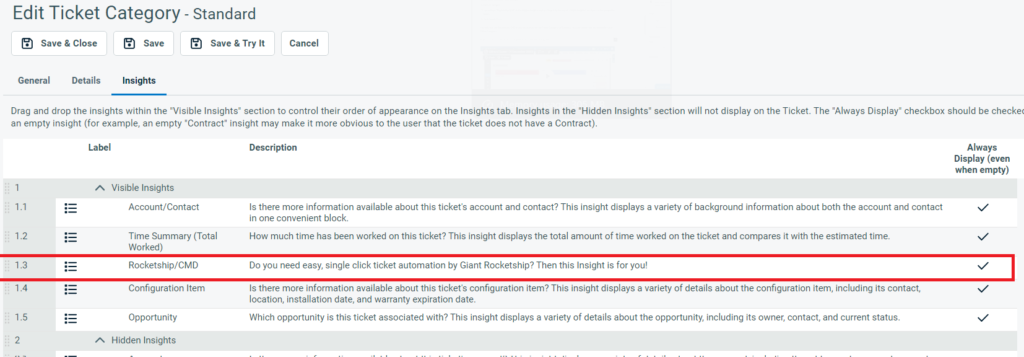Knowledge Base Help Center
Setup Rocketship in Autotask Ticket Insight
This article describes how to configure a new Ticket Insight for Rocketship’s /CMD board. When done, you’ll be able to work with Rocketship/CMD, as shown in this example:
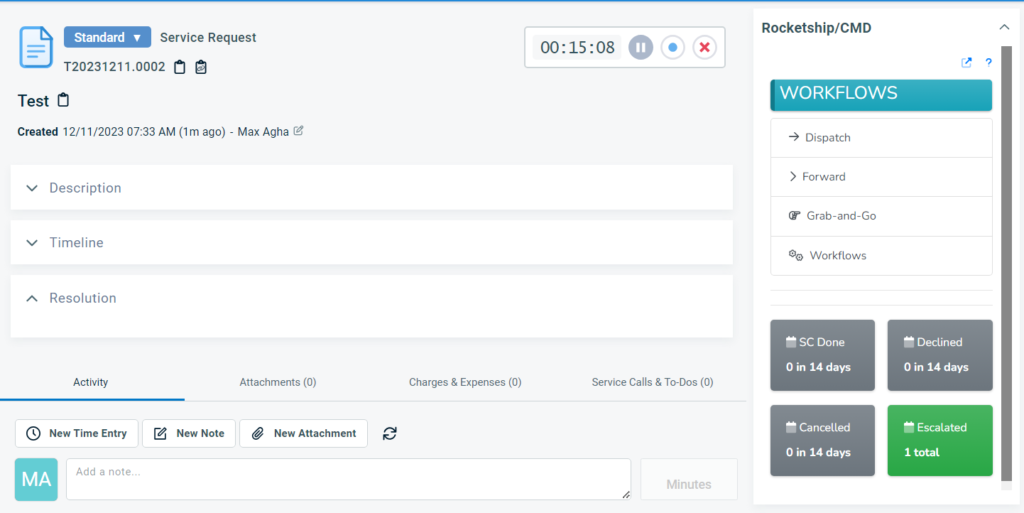
- Log into Autotask
- Click on Admin -> Features & Settings
- Click on Service Desk (Tickets)
- Click on Ticket Categories
- Edit your Standard Ticket Category
- Click on Insights
- You will see “Rocketship/CMD” in the Hidden Insights section. Drag it to the top of “Visible Insights”, as shown in the screenshot below.
- Click Save& Close
You will now see Rocketship/CMD in any ticket that has the Ticket Category of Standard. You can repeat this as needed for each Ticket Category.