A common need by service managers and dispatchers in an IT company is to know which tickets are currently being worked. The approach to this depends on how you manage work in your firm.
Most smaller IT companies use a “work out of the queue” approach, which simply means that an engineer grabs a ticket out of a work queue (e.g., HelpDesk Queue) and begins work. As IT firms grow larger, this approach begins to fail, and to scale properly, a firm shifts into a “dispatch” model, where a service manager/dispatcher dispatches work to engineers (by “dispatch”, we mean: assigns a ticket to a tech and instructs the tech on the order of work they will do, e.g., “you will do ticket c, d, f, and then a.”)
Dispatch models are much more efficient, but in smaller orgs they can be difficult to use because it requires a central authority to control the flow of work/tickets.
That said, in either configuration, it’s important for a service manager to know which tickets are being actively worked RIGHT NOW. Why? Because that ensures the service manager knows if a high priority ticket is being worked as well as if an engineer may have upcoming idle time.
The most common approach to tracking this is by having the engineer flag a ticket by setting a status. Generally, this status is “Working Issue Now” or “In Progress”. If being done manually, engineers must be trained, and held accountable, to setting that ticket status. This ensures the service manager has visibility.
In Flight Deck for Autotask, tickets being worked are automatically set to a Working Issue Now status. This takes that step off the engineer, while ensuring service managers have that visibility. This is done using the Start Appt or Start Work buttons.
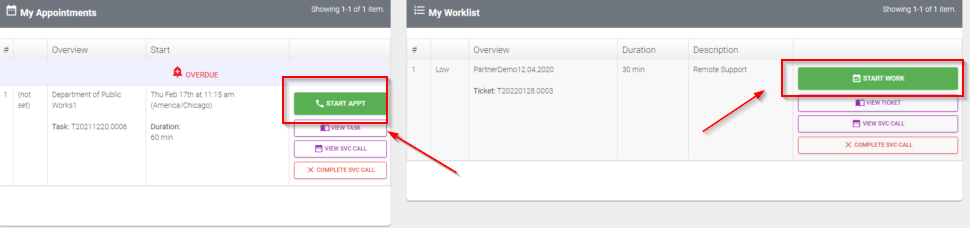
Share via: