Managing inventory and procurement in Autotask can be an effective solution for running a basic procurement workflow if you are not using accounting software with inventory tracking capabilities or a specialized inventory tracking system. You can keep track of inventory, issue purchase orders, and manage your entire procurement workflow from purchasing to installation at the customer site, all in Autotask.
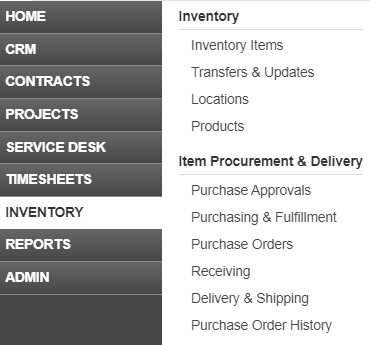
About Inventory
If your company needs to keep certain items on hand to respond quickly to customer issues, Autotask’s Inventory feature provides a solution for you. You can:
- Set up and manage inventory in various inventory locations
- Check availability and reserve or pick inventory items when creating a contract, project or ticket charge
- Generate and manage purchase orders and receive purchases into inventory
- Transfer inventory items between inventory locations and to customers
- Manage swapping one asset for another
About Procurement
Procurement is a set of features that is available as an add-on to Inventory in Autotask. Enabling Procurement streamlines purchasing, receiving and delivery of items, and integrates sales with the final delivery of items. Here is an overview of the process:
- When an opportunity is closed, a sales order that tracks product charges through delivery is automatically created
- Inventory items can be reserved from a quote
- Items are automatically moved from purchasing to receiving to delivery and shipping based on status
- Stakeholders are automatically notified at each step
Note: Inventory can be used with or without Procurement features.
Learn more about how to get the most out of Autotask with our Introduction to Projects in Autotask post.
Share via: