A project can be defined as a carefully planned series of tasks required to meet a specific business objective. Whether it is client-facing or internal, short or long term, a project includes the following elements: a schedule with phases, assigned tasks with set deadlines, a project team, a budget, and reports to monitor progress.
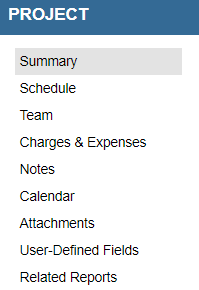
These are the four types of projects in Autotask:
- Client – This type of project includes billable and non-billable time and materials on work performed for a customer which can then be invoiced.
- Internal – This type of project monitors time worked on, and materials used for, tasks performed for your own company. You can allocate resources and track costs internally and between departments.
- Proposal – Proposal projects are used to define a project plan before it begins, or to create a scope document for a customer or prospect. Once a proposal has been accepted, it can be activated as either a client project or an internal project.
- Template – Project templates are a predefined set of phases, tasks and related project information. Any project or proposal can be saved as a template for future use. Use template projects as a starting point for a new proposal, client or internal project.
Autotask’s project management module automates project workflows to hit targets with increased visibility into event tracking. Users can connect with colleagues instantly with integrated email and put the right people on the right tasks. Customized widgets in Autotask can help MSPs meet billing milestones, assess projects profitability, and control factors impacting cost and efficiency.
Share via: