Is your Autotask PSA system running as smoothly as it could be? With Daily Alerts in Autotask, you can monitor a specific group of routine activities in multiple areas of operation.
When the daily alerts feature is enabled, your database is checked once every 24 hours to assess these routine activities. When it appears that one or more of these activities have been idle for too long, or if a status indicates a potential problem, an alert generates.
Alerts are available for display to any user (security level determines access to alert data). To view daily alerts, you must add a daily alerts widget to one of your dashboards.
System Alerts
The System Alerts widget displays a list of alerts featured by alert name and its associated daily count. To view more details about any alert in the widget, click the alert to open the Daily Alerts page to view alerts of that type that were found in the most recent scan. Click an alert to access additional information or features you can use to resolve the alert.
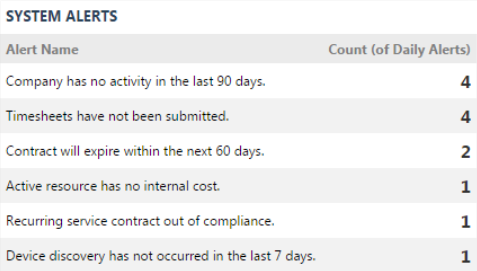
The Company has no activity in the last 90 days alert lets you know when a company appears to be idle and may be at risk. With the alert Timesheets have not been submitted, you see a list of resources whose timesheets you approve who have not submitted their timesheets. There is an email link for each resource. Click the link to open your default email software with a message pre-populated with the individual’s email address so you can notify them.
Want to Automate your MSP? Schedule a demo to learn how Rocketship for Autotask can automate your calendars, escalations and ticket assignments, allowing you to focus on what really matters – helping your clients, not micromanaging tickets.
Share via: