Did you know that you can create customer surveys in Autotask PSA by using the Survey feature? The Autotask PSA Survey feature provides an efficient method of distributing surveys to determine customer satisfaction with your performance in response to tickets.
A well-constructed survey will gather and analyze feedback from your most valuable asset: your customers. Being mindful of survey results and acting on them allows you to optimize your business practices and strengthen customer relationships.
By implementing the Autotask survey feature, you can find out how happy a customer is with your overall performance, find out how a particular contact feels about your services, or even collect feedback on the performance of a specific resource.
Create a Survey
To create a customer survey in Autotask click the Navigation hamgurger button > Admin > Automation > Email Notifications & Surveys > Survey.

Autotask offers a Build My Survey tool with predefined sets of service delivery benchmark questions to guide you through the process of creating a custom survey:
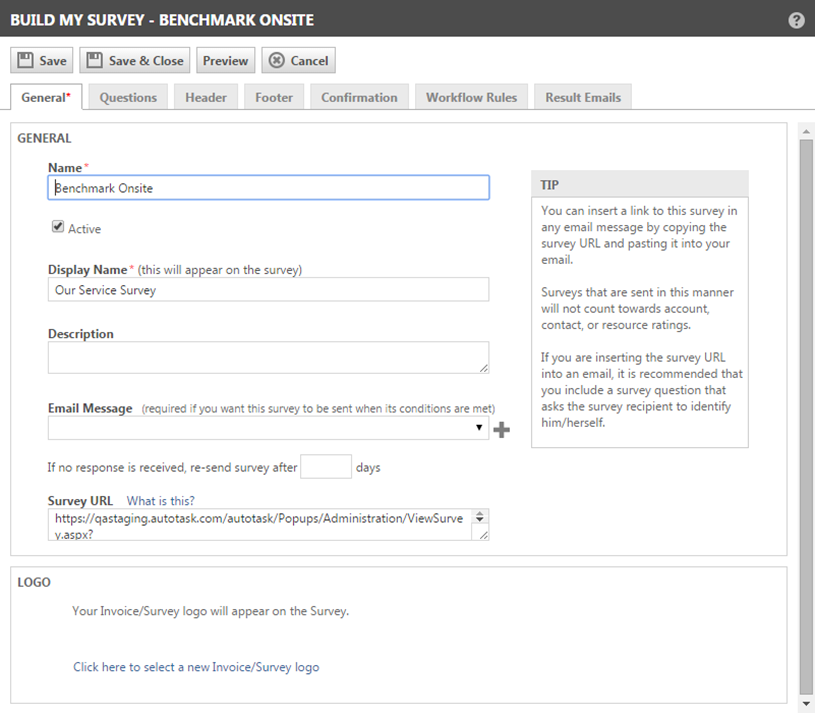
Surveys can be sent manually from a ticket page (Tools > Send Survey to Ticket Contact), but you’ll find it much more efficient to set them up for automated distribution using workflow rules. With this method, you can be certain that surveys are consistently sent out when and how you want them to be!
To continue to get the most out of Autotask check out our posts on Tags in Autotask and 5 Autotask Features Every MSP Pro Should Know.
Share via: