Classifications are visual identifiers used to categorize and search for companies in Autotask. For example, if you sell different service plans, classification icons can identify which customers are on a specific plan. When a company’s name comes up on a ticket or in a list, you can quickly assess the type of service that a company receives by its classification icon.
By default, Autotask provides a set of 10 system classification icons, as shown below:
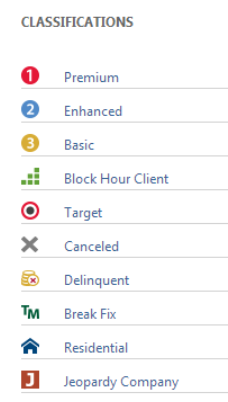
In addition to the 10 system icons, you can customize up to 200 classification icons in Autotask.
Note: You cannot delete system classification icons or edit their associated images.
Share via:
Tags: