At the present time there are many useful software platforms to manage projects – such as Microsoft Excel and Microsoft Project. In like fashion, the Autotask Projects module offers comparable features. You can use Autotask as your sole project management tool, or you might choose to use project data that you import from Excel.
A project in Autotask is a proactive planned event (usually connected to a sales effort). Correspondingly, a project may start out as a proposal, may be tracked with an opportunity, or may require a quote.
Most projects consist of a series of interdependent phases and associated tasks. With this purpose in mind, each Autotask Project provides a Schedule view that outlines these phases and tasks and the resource assigned to the task. Additionally, features such as Charges and Expenses, Related Tickets or Notes can also be tracked in the Project navigation panel.
In Autotask, you can automate most of your project-related workflow activities. Listed below are several capabilities of using the Autotask project management platform:
- Set a budget
- Record billable and non-billable time on project tasks
- Manage resource time and expenses for projects
- Create a project schedule
- Assign tasks
- Monitor progress and costs
- Communicate with internal and external project team members
- Access project-related documents
In addition to the above key benefits, you can also monitor Project progress with the Autotask Projects Dashboard and Project Reports. Use the Projects Dashboard and Project Portfolio Reports to manage your entire project portfolio, prioritize tasks and issues from multiple projects, and review project financial data.
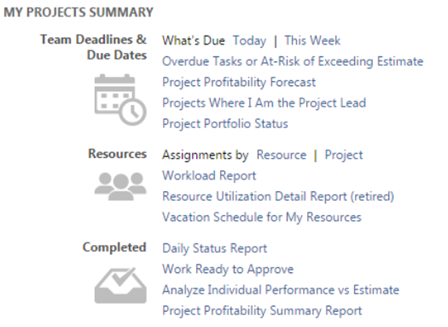
In summary, as you can see the Autotask Project platform has alot to offer. Also, be sure to read this introduction to the types of projects available in Autotask to learn even more.
Share via: