One little gotcha in Autotask CRM is that it won’t, out of the box, automatically convert a Lead or Prospect into a Customer. You have to do that manually. This is impactful because, by default, your technicians won’t see the company when creating new tickets, etc. In reality, it’s the right choice as there is no way for Autotask to know when a customer becomes “a customer”.. that is, unless you tell it.
Let’s create an Autotask Workflow to automate the conversion process for us.
We’ll assume that you use Autotask Opportunities to bid on projects for prospects and customers. We can use that assumption to entirely automate this process.
- Click on Admin->Workflow Rules
- Click on the CRM tab
- Click New
- Title it Convert to Customer
- For Events, choose:
- Entity: Opportunity
- Created/Edited: Edited
- For Conditions, choose:
- Status CHANGED TO Closed
- Account Type IN LIST (Lead, Prospect)
- In Updates, choose:
- Account Type EQUALS Customer
- Click Save & Close
Wasn’t that easy? Now, whenever you close a deal in Autotask CRM, it will automatically update your lead or prospect into a customer.
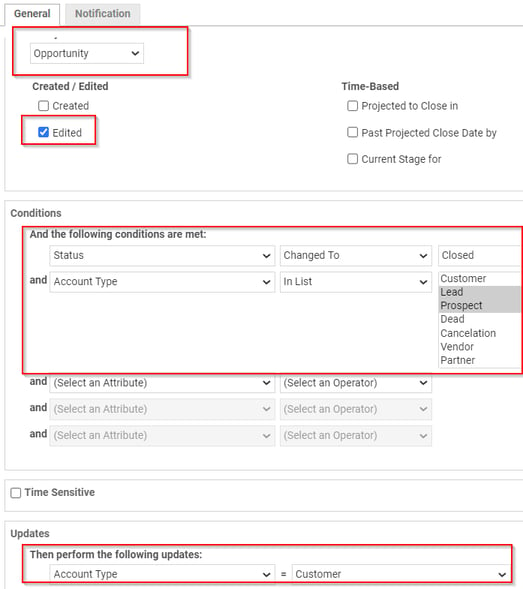
Share via: