At the top of the Autotask PSA (Professional Services Automation) interface, you will see the main navigation menu that provides access to all features and functions that are available to you. (The specific items and links you see are determined by the security level you were assigned by your administrator.)

When you hover over the hamburger icon the main menu is displayed, and the hamburger icon is replaced by the Autotask PSA icon with access to features such as CRM to manage your relationship with customers, partners, and vendors; Contracts for billing arrangements and payments for services; Projects to better meet your planning, working, and reporting needs; Service Desk to manage your ticketing workflow; Timesheets to track billable hours; Inventory to manage your procurement workflow and purchase orders; and Reports to derive information and business insights from your data.
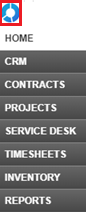
Share via: