
There will be times in Autotask when you need to quickly revisit a page (for example you are the lead engineer on a Project). This is where creating a bookmark is useful.
When you open windows in Autotask, a star icon appears in the title bar at the top right. To bookmark a page, just click the star icon (the star will turn yellow to indicate the page is bookmarked). Items that have been bookmarked reside in the Bookmarks menu on the Autotask main navigation menu.
To open a bookmarked page, click on an item in the Bookmarks menu list.
The Manage Bookmarks feature displays a listing of your bookmarked items with the option to individually delete a bookmark or delete all bookmarks.
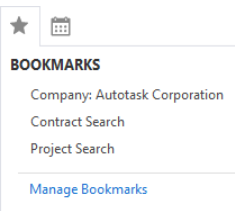
Share via:
Tags: