Why can’t I see a new Tentative Appointment in my Calendar?
When using the Sealevel Operations process, new Tentative Appointments are placed into a “Pending Acceptance” state. In Rocketship, we show this by placing the Activity Card in the Pending Zone, as you can see in the example below:
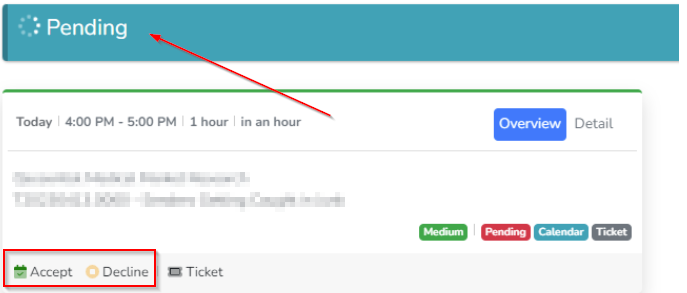
Until the technician clicks Accept, the Tentative Appointment is not considered valid/active per the Sealevel process. It’s important to understand the difference between a Pending vs Accepted appointment in this situation, so we included a table below to document those differences:
| Pending | Accepted | |
| Shows in Pending Zone | x | |
| Shows in Firm/Tentative Zones | x | |
| Shows in Workboard mini-Calendar | x | |
| Shows in Workboard Calendar | x | |
| Shows in Dispatcher HUD | x |
