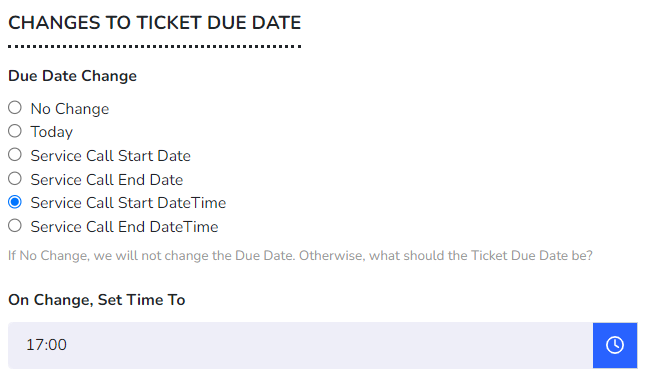Updating the Ticket Due Date
You may want to update the Ticket Due Date based on some action you perform in Giant Rocketship, e.g., when you schedule a new Next Activities, you may want to update the Ticket Due Date. This can be done using Workflows.
A Workflow can perform these operations on a Ticket Due Date:
- No Update/No Change
- Update to Today and [some defined time]
- Update to Created Service Call Date and [some defined time]
- Update to Created Service Call Date and Time
You can use a custom Workflow for this or you can use the Workflow tied to your Create Fixed Appointment and/or Create Next Activity. (Be sure to update every Workflow you want to update the Ticket Due Date, especially since the Create Fixed Appointments and Create Next Activity actions use different Workflows.)