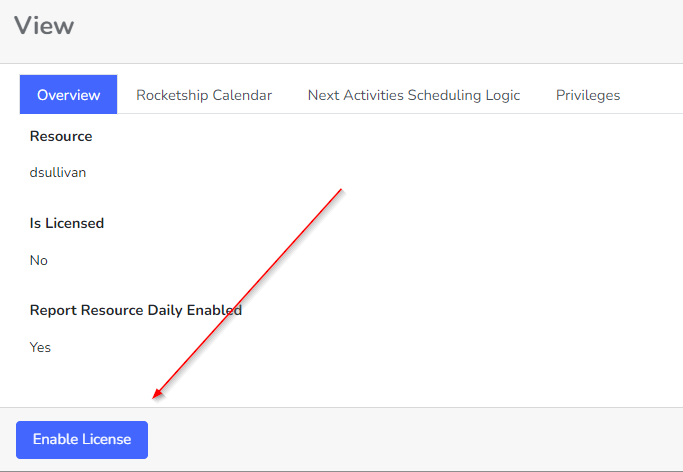Knowledge Base Help Center
How to Manage Assigned Licenses
In Rocketship, for a user to use any feature of Rocketship they must be assigned a license. In this KB, we’ll walk you through how to manage license assignment.
- Log into Rocketship Admin
- Click on Users in the left sidebar
- Click the View icon on the relevant user
- Enable/Disable the license via the License action button