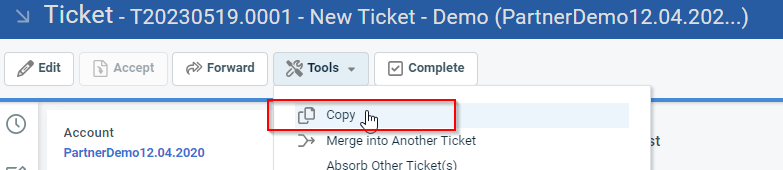Knowledge Base Help Center
How to Clone a Ticket in Autotask
You may need to clone tickets in Autotask, whether for your own use or perhaps this is a request by Giant Rocketship’s support team when troubleshooting a support request.
To clone a ticket, you can use the built-in tool for this provided by Autotask.
- Open Autotask
- Open the Autotask Ticket
- In the Ticket’s menu, click Tools->Copy
- A New Ticket screen will open with a copy of the previous ticket’s contents
- Make any desired changes
- Click Save & Close
If the request is by our support team, be sure to provide the NEW ticket#.