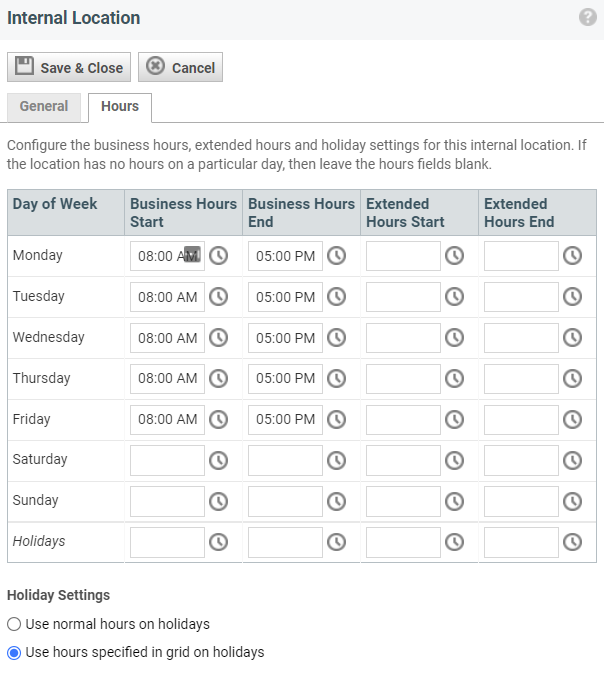Knowledge Base Help Center
How do I support multiple work shifts?
Rocketship automatically uses the business hours defined for an Autotask Resource’s Internal Location. You can create an Internet Location in Autotask for each “work shift”, e.g., Internal Location “HQ – Day Hours” 8am-5pm and “HQ – Night Hours” 5pm-8am. Be sure to assign the Autotask Resource to the appropriate Internal Location in Autotask. Rocketship will then honor those business hours, and the assigned Holiday Set, when scheduling the Resource.