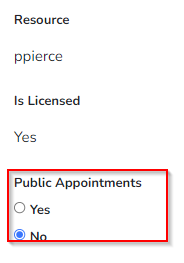How do I set my External Appointments to be Private?
In Rocketship, an External Appointment is what we define as appointments in Autotask that are either created manually as an Appointment (vs a Service Call) or that is imported into Autotask (and then into Rocketship) via the Autotask Exchange Integration.
You may want to set External Appointments as Private for key employees (e.g., CEO, Service Manager) if there is a risk of confidential information being in the Appointment titles (e.g., “HR: Terminate Employee X”). This can be done via Rocketship Admin. Note, this does not impact whether Autotask will show this information natively in the Autotask Calendar as that is outside of our control.
- Log into Rocketship Admin
- Click on Users in the sidemenu
- Edit the relevant User
- Set Public Appointments to No
- Click Save
Once done, External Appointments will show as “private” when viewed by any Resource.