MSPs need flexibility to manage client demands and get tasks done while working from anywhere. Autotask LiveMobile is an app that enables Autotask users to access their necessary workflow while on the go and is available for both iOS and Android users.
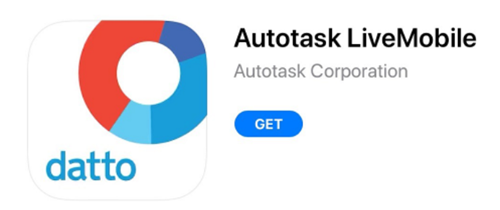
All Autotask users have read-only access to their data with LiveMobile at no charge (no license activation is required); however, a LiveMobile license activation is required to make updates to Autotask content from a mobile device.
Here are the handy features of LiveMobile:
- The app provides a full dashboard experience right to a mobile device – check in on business anytime, from anywhere.
- Access service calls, tickets, tasks, appointments, and to-dos in real-time.
- Enter time into Autotask from a mobile device without having to keep a separate record for later reporting.
- Create and submit expense reports with supporting documentation.
- Schedule appointments and to-dos the moment they come to mind.
- Search and access account and contact information on the go.
Users can download the Autotask LiveMobile application from the Apple App Store or the Google Play Store and sign into LiveMobile with the same credentials used to access their Autotask implementation.
Note: Datto will continue to evolve the app over time to deliver a fully native user experience. You can optimize your MSP through automation and Giant Rocketship can help! Try rocketTask to turn recurring tickets into a business advantage, and Flight Deck to automate dispatch/scheduling/escalations for your team. Focus on what you do best, automate the rest.
